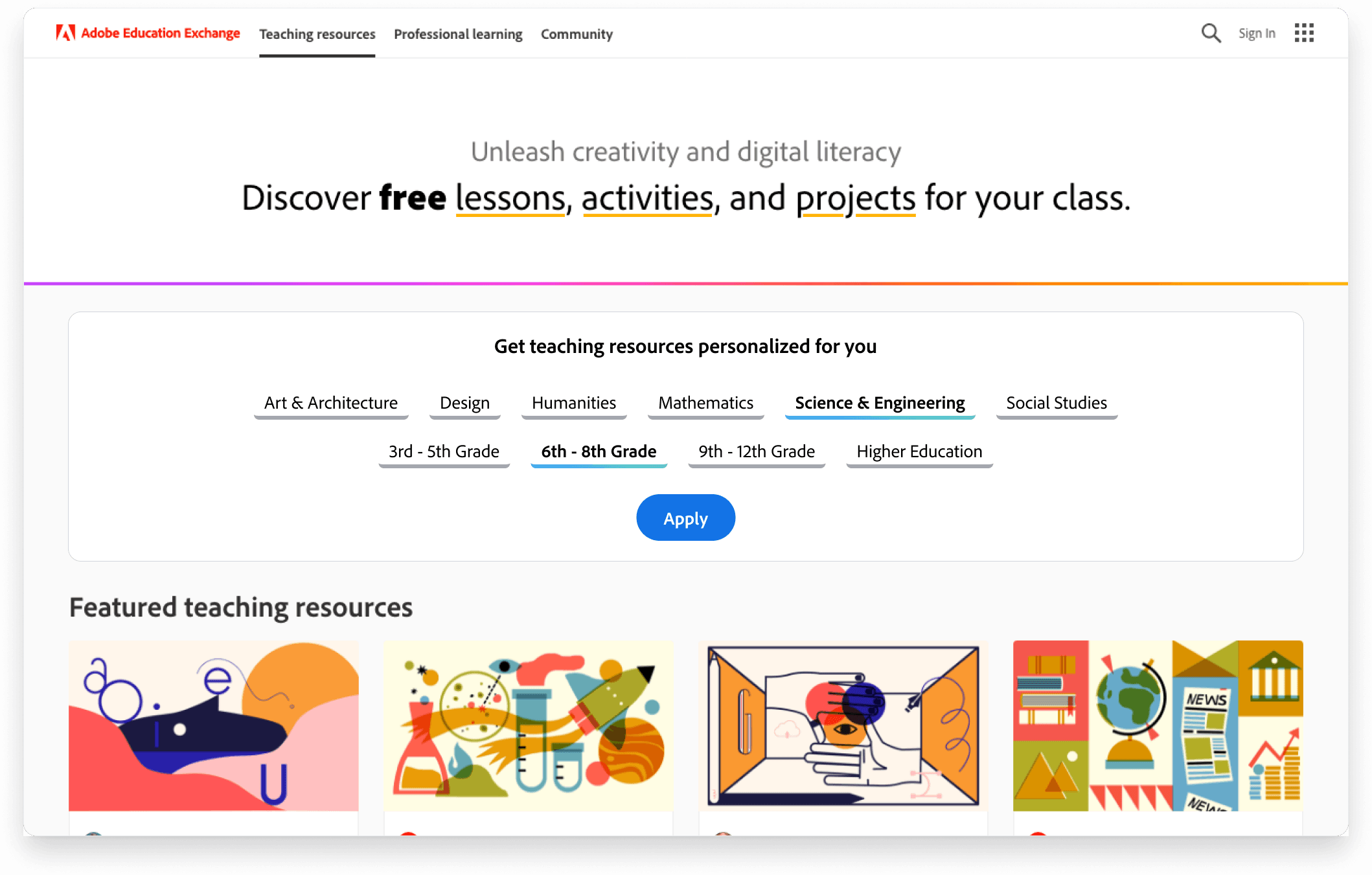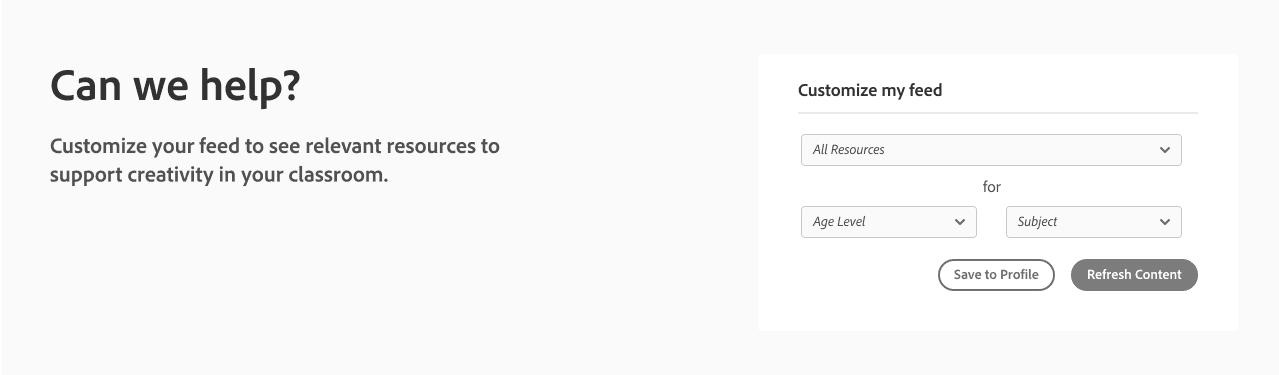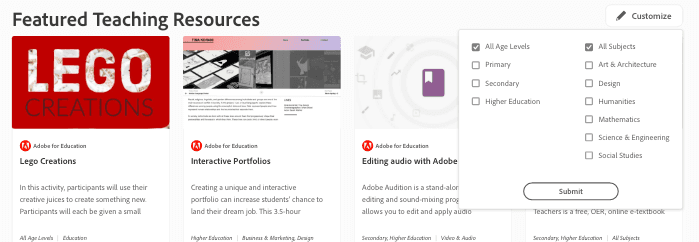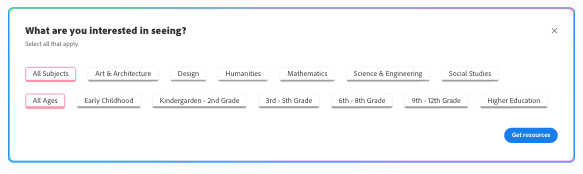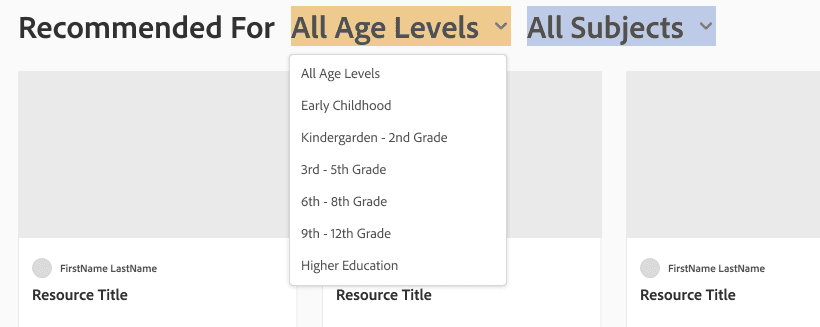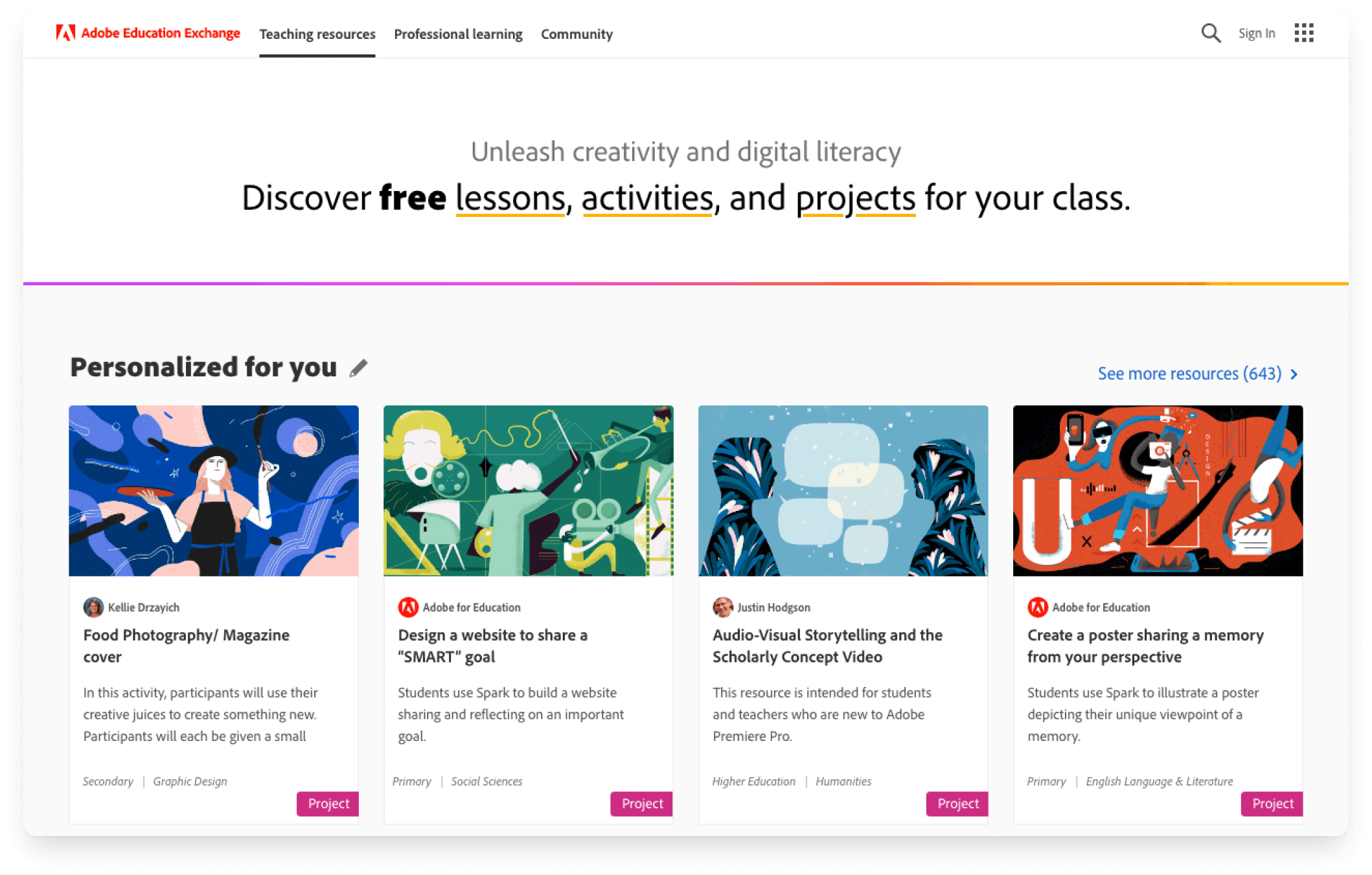DEFINE
Clarifying the difference between personalization and customization
Customization refers to giving users control over their experience.
The goal is to allow users to choose and modify what type of resources they want to see. This is the first step to a personalized experience.
Personalization is about tailoring an experience to the user.
Because we now know their customization preferences, we can tailor our resources each time they visit our platform.
DESIGN
I designed and A/B tested 4 variations of ways for educators to input their resource preferences.
Card
In-title menu dropdown
Tags
Button flyout menu
The final designs utilized the insights from usability testing.
Using tags for subject and grade level shows the breadth of options that an educator can select, and is also more clear in allowing for multi-selection.
Once selections have been made, educators view the top 4 resources based on the content strategy — for example, Adobe Express was newly launched targeting students, so we surfaced resources directing traffic to that tool.
OUTCOMES